Published on : July 15, 2010 by Faheem P.
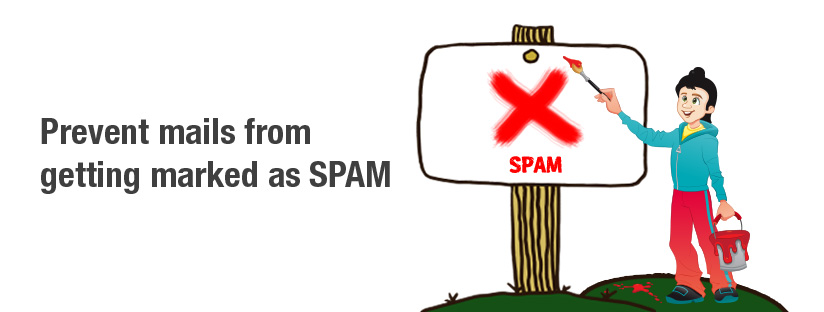
Spam and Spam prevention ! Two words familiar to all Netizens. Emails plays a major role in today’s business, one must be keen to preserve the authenticity of mails they sent to the users and fail to do so may result in getting your mail server IP blacklisted and mails ends-up in users junk folder […]
Published on : August 12, 2009 by Faheem P.

Since we are in the field of VPS hosting technical support we know the importance of firewall in a VPS.So that the blog is intended to provide the steps to enable iptables in a VPS. Before trying to enable iptable modules on the VPS, make sure that those modules are enabled on the root node […]
Published on : August 5, 2009 by Faheem P.

LFTP is a file transfer program which is really helpful for server management. Once after getting into the server using LFTP you may get the following error when ‘ls’ command is executed. lftp [EMAIL PROTECTED]:~> ls > `ls’ at 0 [Making data connection…] This message will be shown for a long time without any other […]
Published on : July 31, 2009 by Faheem P.

There would be situations where the package install is so corrupted and we can’t remove the package with –nodeps to remove it from server and just install the package only. Remove the package from the local RPM database to trick yum into reinstall package. Please note that no files are deleted when using rpm -e […]
Published on : July 22, 2009 by Faheem P.

On yumming, you may get the following yum update errors : [root@ssages]# yum update Loaded plugins: fastestmirror Determining fastest mirrors Traceback (most recent call last): File “/usr/bin/yum”, line 29, in ? yummain.user_main(sys.argv[1:], exit_code=True) File “/usr/share/yum-cli/yummain.py”, line 229, in user_main errcode = main(args) File “/usr/share/yum-cli/yummain.py”, line 104, in main result, resultmsgs = base.doCommands() File “/usr/share/yum-cli/cli.py”, line […]
