Published on: July 3, 2019 by Albert Reilly
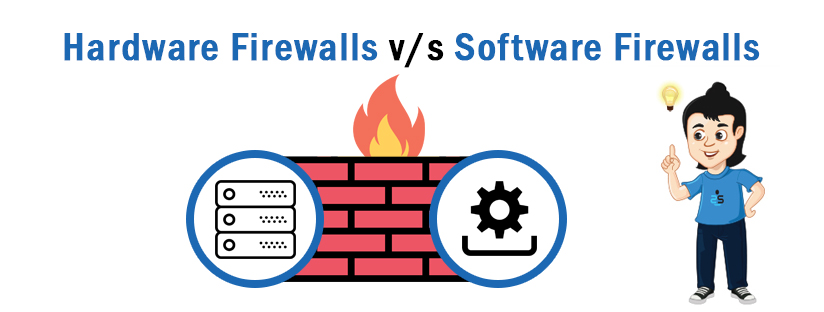
Scenario:
Hardware firewall provides the first line of defence against common forms of attack coming from the outside world. They protect every machine on a local network and can generally be effective with little or no configuration.
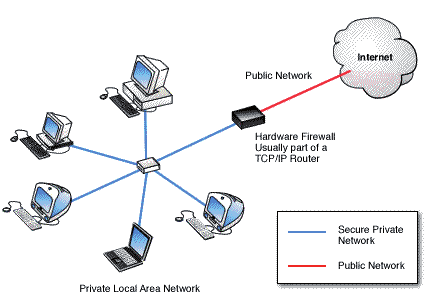
A technique called packet filtering is used in a typical broadband router as a hardware firewall, which examines the header of a packet to determine its source and destination addresses. This information is then compared to a set of predefined and/or user-created rules which determine whether the packet is legitimate or not, and thus whether it’s to be allowed in or not.
A more advanced technique called Stateful Packet Inspection (SPI) looks at additional characteristics such as actual origin (i.e. did it come from the Internet or from the local network), a packet’s nature and whether incoming traffic is a response to existing outgoing connections, such as a request for a Web page. The limitation of this type of firewall is that it typically treats traffic travelling from the local network out to the Internet as safe, which can sometimes be a problem.
Hardware firewalls can be purchased as a stand-alone product but are typically found in broadband routers, and should be considered an important part of your network setup. They can be effective with little or no configuration and can protect every machine on a local network. For larger networks, business networking firewall solutions are available while most hardware firewalls will have a minimum of four network ports to connect other computers.

To test your hardware firewall security, you’ll purchase a third-party test software package or search the web for a free online-based firewall testing service. Firewall testing is a crucial part of maintenance to make sure your system is always organised for optimal protection. You can have a quick check of your firewall from:
https://hackertarget.com/firewall-test/
A software firewall is running directly on a computer, in a position to know a lot more about network traffic than simply what port its using and where it’s going. It will also know what program is trying to access the Internet and whether it’s legit or malicious by consulting a regularly updated database.
Based on this info, a software firewall can either allow or block a program’s ability to send and receive data. If the firewall isn’t positive about the character of the program, the user is prompted to provide confirmation before the traffic is allowed to pass.
The main drawback to software firewalls is that they solely defend the machine they are put in on, thus to safeguard multiple computers with a software firewall you need to shop for multiple copies (or licenses) and install and configure them individually on each machine. This can get expensive and be difficult to manage, though many business-oriented firewall programs do offer centralized installation and administration.
For individual home users, the most popular firewall choice is a software firewall. Software firewalls are installed on your pc (like any software) and you can customize it; permitting you some management over its function and protection options. In Linux, IPTables and Firewalld are usually used as a software firewall. The firewall built-in to Windows doesn’t automatically block outgoing traffic by default only incoming. It’s one of the reasons to think about a third-party firewall since they often handle both out of the box.
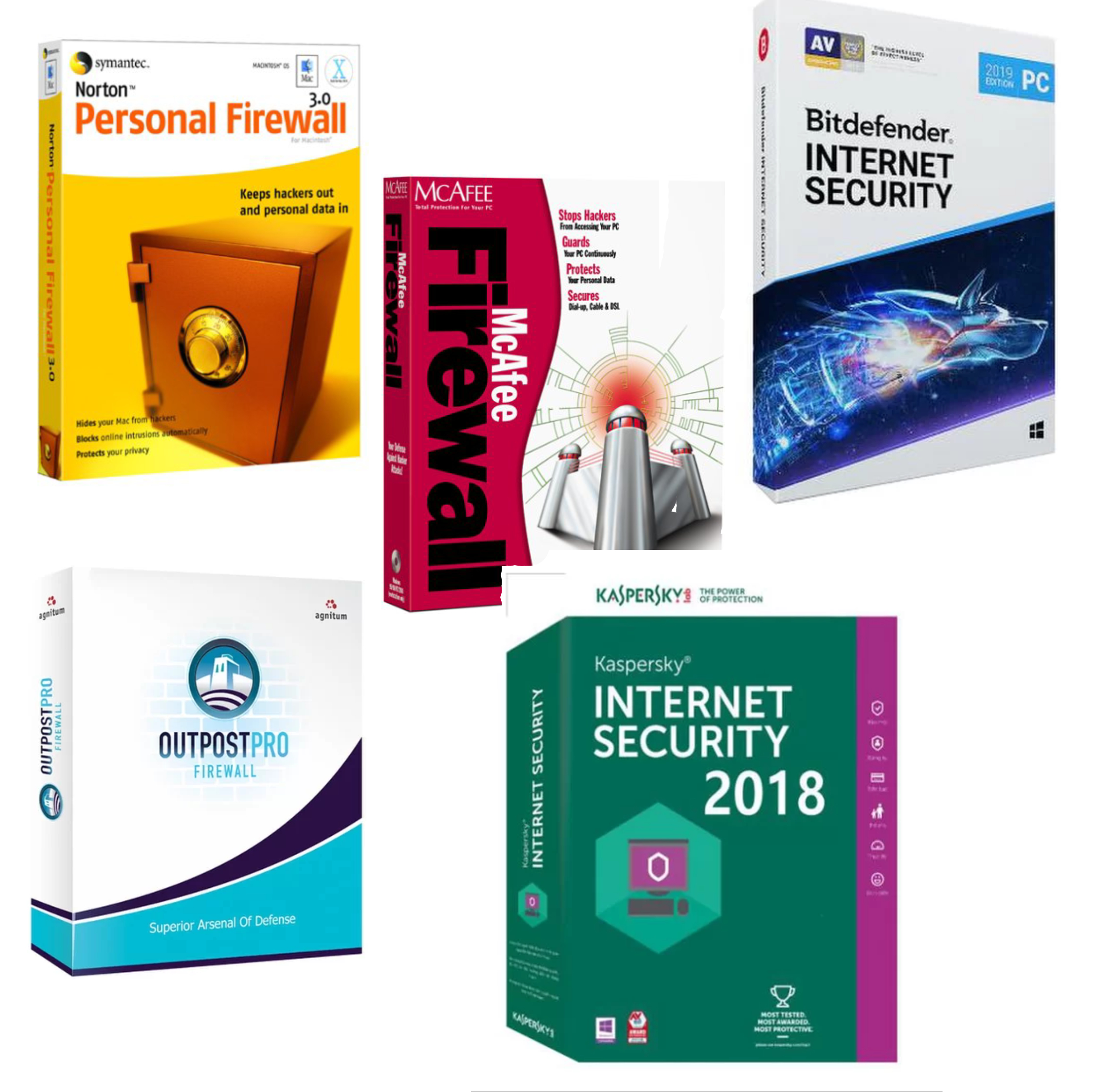
You can manually configure the Windows firewall to block outgoing traffic, but not very user-friendly.
https://www.ghacks.net/2016/05/02/block-all-outbound-traffic-in-windows-firewall/
A software firewall can protect your pc from outside attempts to regulate or gain access your computer, and, depending on your selection of software system firewall, it may also give protection against the most common Trojan programs or e-mail worms. Many software firewalls have user-defined controls for setting up safe file and printer sharing and to block unsafe applications from running on your system. Additionally, software firewalls might also incorporate privacy controls, net filtering and more.
Like hardware firewalls, there’s a vast number of software firewalls to decide on from. To get started you may wish to read reviews of software firewalls and search out the product website to gain some information first. Because your software firewall will always be running on your computer, you should make note of the system resources it will require to run and any incompatibilities with your operating system. A good software firewall will run in the background on your system and use only a little quantity of system resources. It is vital to observe a software firewall once put in and to download any updates obtainable from the developer.
Using a single software firewall alongside a router or hardware firewall can strengthen network security without posing any compatibility problems. Using multiple software firewalls, however, will cause conflicts, hampering correct operation. Businesses highly concerned with network security can put together multiple hardware firewalls, minimizing any weaknesses in each, but this requires careful expert setup to avoid incompatibilities and blocking of legitimate data.
Think of a hardware firewall as a club bouncer who checks everyone coming in against a list to make sure they have an invitation. The software firewall, on the other hand, is like a security guard who makes sure nobody snuck in — and is doing something untoward while inside — and checks to make sure people aren’t stealing stuff on the way out.
Category : Firewalls, Security

Add new commentSIGN IN