Published on: August 12, 2014 by Vipin R.N
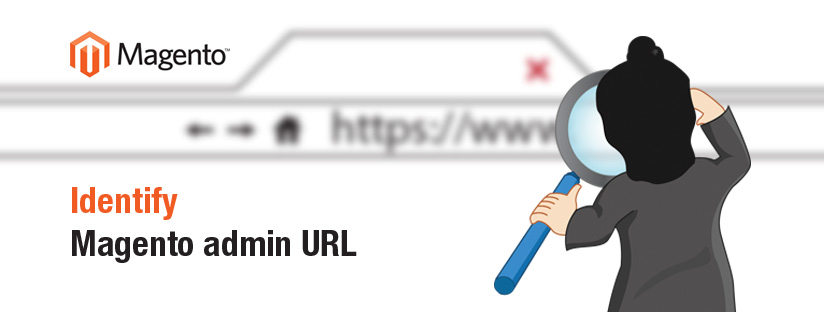
Scenario:
Scenario
Many of the Magento store owners might be using Magento custom admin URL for security. Also there are times when the users just provide the Magento Admin login credentials when asked. They usually forgot to paste the Admin URL. Well you need not ask them again, here is how you can find it
Location
The file which contains this information is app/etc/local.xml
How to find it
Open the file app/etc/local.xml. Scroll down till you reach the section <admin></admin> (Usually it will be at the very bottom) and the closing admin tag (</admin>) will be just before the line </config>
<admin>
<routers>
<adminhtml>
<args>
<frontName><![CDATA[626]]></frontName>
</args>
</adminhtml>
</routers>
</admin>
Locate the section
<frontName><![CDATA[626]]></frontName>
The Admin URL is 626 in this case.
In General anything in between the tags <frontName> </frontName> and within the section <![CDATA[]]> is the Admin URL path.
You should be able to access the Store Admin URL at http://www.yourstore.com/626
Category : Howtos, magento, Troubleshooting

Add new commentSIGN IN