Published on: August 11, 2014 by Vipin R.N
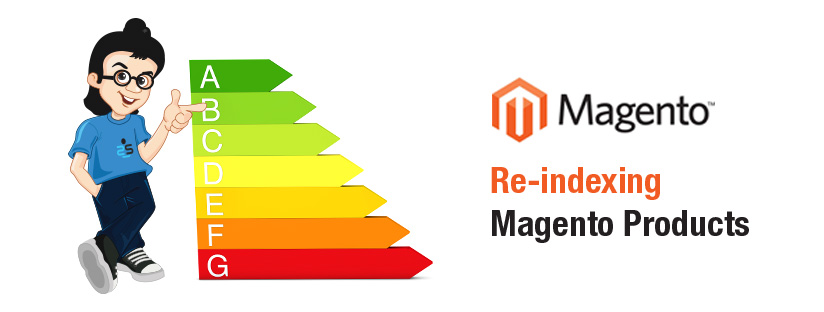
Scenario:
Overview
Indexing is how Magento transforms data such as products, categories, and so on, to improve the performance of your web store. As data changes, the transformed data must be updated or re-indexed.Let us see more about magento reindex
Magento has a very sophisticated architecture that stores lots of merchant data (including catalog data, prices, users, stores, and so on) in many database tables. To optimize web store performance, Magento accumulates data into special tables using indexers.
For example, suppose you change the price of an item from $4.99 to $3.99. Magento must reindex the price change to display it on your web store.
Without indexing, Magento would have to calculate the price of every product on the fly – taking into account shopping cart price rules, bundle pricing, discounts, tier pricing, and so on. Loading the price for a product would take a long time, possibly resulting in cart abandonment.
Magento Reindex can be done from Magento Admin panel as well as from the Shell, the latter one being the most successful all time. Some times clients may request us to re-index their products. So lets see how to do this.
Head to shell directory in the Magento installation directory :
root@server [/home/store/public_html]# cd shell
To know the Magento reindex status, execute :
root@server [/home/store/public_html/shell]# php indexer.php –status
Product Attributes: Require Reindex
Product Prices: Require Reindex
Catalog URL Rewrites: Require Reindex
Product Flat Data: Require Reindex
Category Flat Data: Pending
Category Products: Require Reindex
Catalog Search Index: Require Reindex
Stock Status: Require Reindex
Tag Aggregation Data: Require Reindex
Complete Re-indexing
To re-index the complete attributes, execute :
root@server# php indexer.php --reindexall
A successful re-indexing should display :
root@server [/home/store/public_html/shell]# php indexer.php –reindexall
Product Attributes index was rebuilt successfully
Product Prices index was rebuilt successfully
Catalog URL Rewrites index was rebuilt successfully
Product Flat Data index was rebuilt successfully
Category Flat Data index was rebuilt successfully
Category Products index was rebuilt successfully
Catalog Search Index index was rebuilt successfully
Stock Status index was rebuilt successfully
Tag Aggregation Data index was rebuilt successfully
Partial Re-indexing
It is possible to re-index some attributes.
For instance to re-index Catalog Url Rewrites, execute :
root@server # php indexer.php --reindex catalog_url
The General syntax is :
# php indexer.php --reindex [Index Option Code]
Here is a table of Index Option codes for better understanding :
| Index Option Code | Index Option Name |
| catalog_product_attribute | Product Attributes |
| catalog_product_price | Product Prices |
| catalog_url | Catalog Url Rewrites |
| catalog_product_flat | Product Flat Data |
| catalog_category_flat | Category Flat Data |
| catalog_category_product | Category Products |
| catalogsearch_fulltext | Catalog Search Index |
| cataloginventory_stock | Stock status |
Category : Howtos, magento, Troubleshooting

Add new commentSIGN IN