Published on : September 17, 2014 by Vipin R.N

Disable Mod security for an account was easier in Mod_security v 1.x, you just had to add the following lines in the .htaccess file for that account’s public_html directory : SecFilterEngine Off SecFilterScanPost Off This will no longer work as Mod_security 2.x was been started to use in newer WHM/cPanel versions. In this article, we […]
Published on : September 10, 2014 by Geo Paul
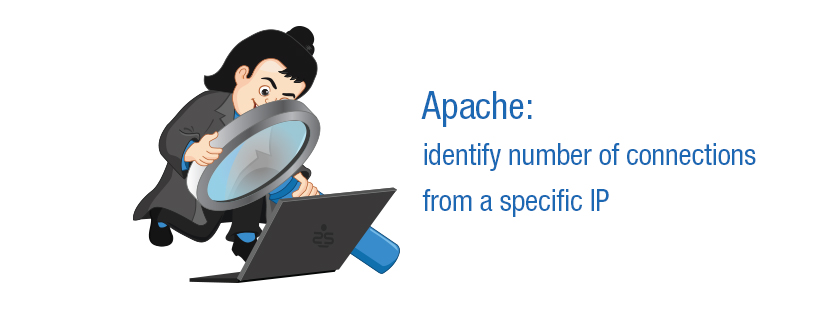
Some times the webserver become loaded heavily due to large no. of inbound connections and makes the server sluggish or non-responsive. This is quite evident during DOS or DDOS attacks.In DDOS attack detection you can use the following script to identify the IP and the no. of connections active on a server using the following […]
Published on : July 26, 2014 by Arun Kumar
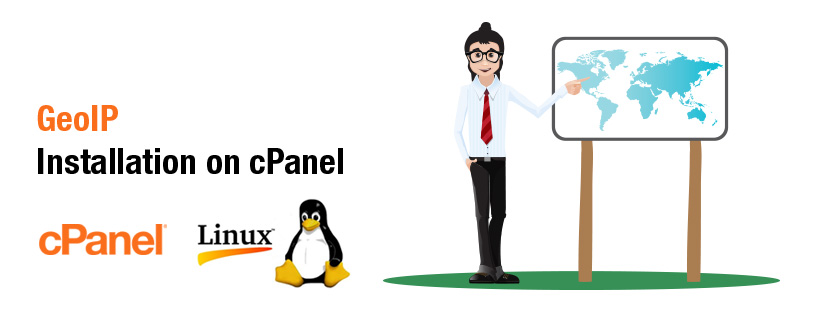
GeoIP The GeoIP extension allows you to find the location of an IP address. City, State, Country, Longitude, Latitude, and other information as all, such as ISP and connection type can be obtained with the help of GeoIP.Here we are providing the steps to install GeoIP and mod_geoip on a cPanel server Installation Steps For […]
Published on : April 29, 2011 by Vipin R.N
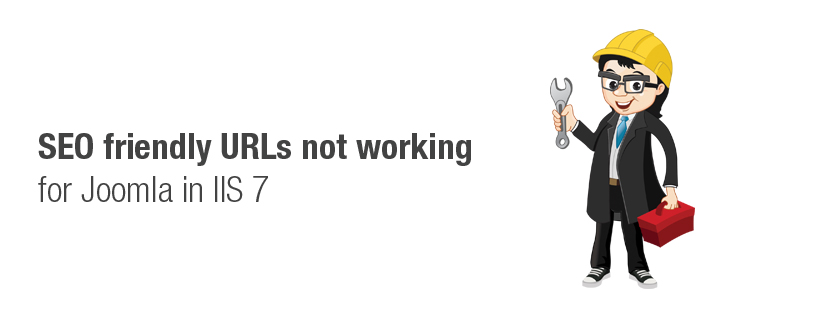
This post is about how to configure Joomla in IIS
Published on : June 11, 2010 by George K.
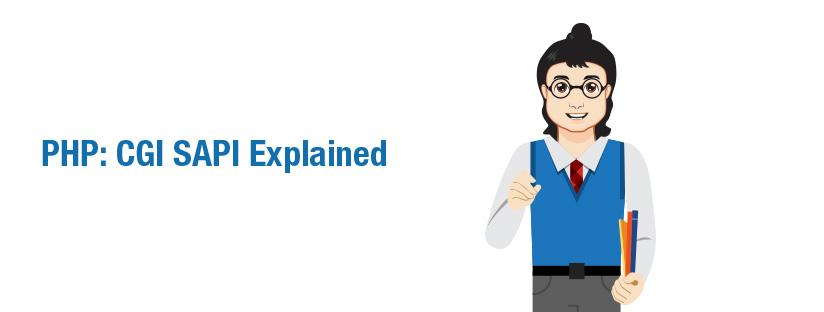
Preface We had seen the details of setting up PHP as an apache module. An Apache module is compiled into the Apache binary, so the PHP interpreter runs in the Apache process, meaning that when Apache spawns a child, each process already contains a binary image of PHP. The obvious advantage of using PHP as […]
