Published on : November 17, 2010 by George K.

In windows Plesk webmail horde when trying to logout it would show an error like as below and won’t let you logout as well. The error is “This request cannot be completed because the link you followed or the form you submitted was only valid for minutes. Please try again now.” The possible solution for […]
Published on : October 1, 2010 by Sharafuddin M.A

First you will need to set the proper settings to allow Windows Explorer to connect to the windows FTP server: 1 : Open control panel via your start menu and double click on Internet Options. 2 : Select the Advanced tab at the top and scroll down to you see Enable FTP folder view (outside […]
Published on : May 29, 2010 by Vipin R.N
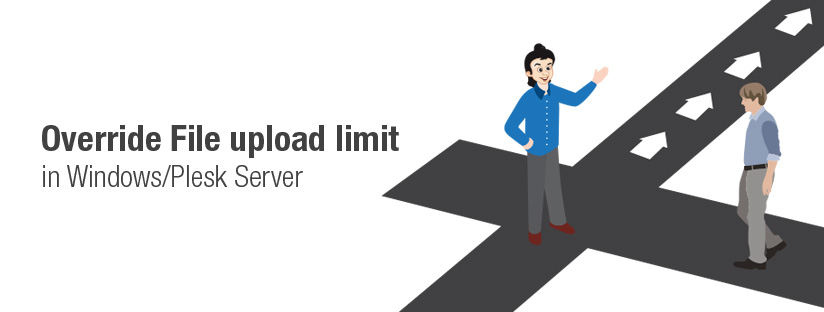
During the Windows Server migration, you might encounter errors while Uploading backup files to Server Repository. This is due to a upload limit set by default. No problem, you can simply override this limit. Pre-Requisites =========== Windows Server / Plesk control panel access (through rdesktop) Here we go >> Steps ——- 1) I assume you […]
Published on : May 20, 2010 by Arnold Pablo

Zone file and corresponding record in named.conf are missed for particular domain
Published on : February 26, 2010 by George K.

On MS SQL server support often we come across two most common issues while restoring the database (usually ending in .bak format). First error System.Data.SqlClient.SqlError: The backup set holds a backup of a database other than the existing ‘user_database‘ database. (Microsoft.SqlServer.Express.Smo) Solution for First error Connect to the database server Go to the restore option […]
