Published on : May 19, 2010 by George K.
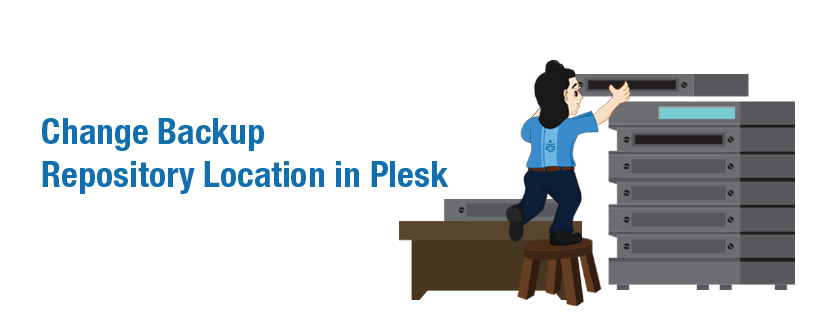
Sometimes our clients in Plesk support services come up with the requirement that they need to change the default Plesk Backup Repository location let us see how to do this at different versions of Windows and Linux servers. Windows 32 bit edition You can edit default server backup repository directory path through registry. Go to […]
Published on : May 17, 2010 by George K.
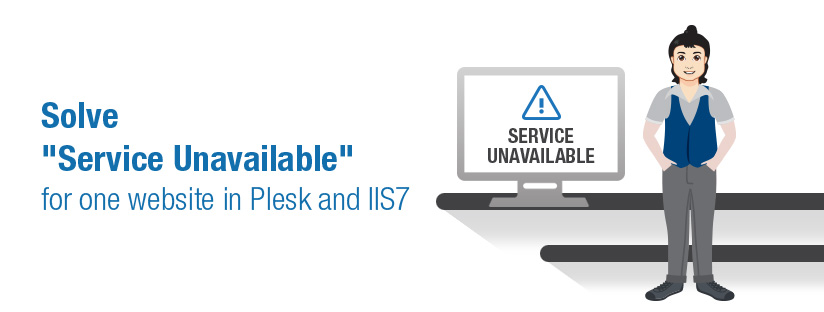
A particular website of our Odin plesk support client was getting “Service Unavailable” message for just one website in a Plesk server while all other website was working fine. No logs in Event Viewer were giving any clue. However when someone changed the Application pool to use the shared pool plesk(domain2.0)pool, it was working fine […]
Published on : February 26, 2010 by George K.

On MS SQL server support often we come across two most common issues while restoring the database (usually ending in .bak format). First error System.Data.SqlClient.SqlError: The backup set holds a backup of a database other than the existing ‘user_database‘ database. (Microsoft.SqlServer.Express.Smo) Solution for First error Connect to the database server Go to the restore option […]
Published on : February 25, 2010 by Arnold Pablo

Our windows server management clients often complaints that on HTML pages, they were getting the error, “405 – HTTP verb used to access this page is not allowed”. 405 means that your Web Server is not recognizing the HTTP method(GET,POST,HEAD etc.) in the request. Despite asking him to change the extension to .asp, he insisted […]
Published on : December 29, 2009 by George K.

Customer wanted to have a dedicated IP, but once I change the IP from the plesk control panel, I couldn’t get the website when accessed using IP. Instead, it was giving me the plesk control panel’s default page. Reason ? Default Website was having the IP as “All Unassigned”. Set that to the main IP […]
