Published on: March 28, 2024 by Vinayan C V

Scenario:
ISPmanager is a popular web hosting control panel designed to simplify the administration and management of web hosting servers. It provides a user-friendly interface that allows hosting providers, server administrators, and website owners to easily handle various aspects of server and website management.
Let’s see how we can setup a WordPress website on a fresh VPS with ISPManager control panel.
1. Login to ISPManager control panel using your credentials. In a freshly installed ISPmanager, there will be only root user present. We need atleast one normal user to create and manage a website.
2. Go to “Users” tab on the left panel and click “Create User”. Since it’s a fresh installation, you need to set the default settings for the server.Set the server details.
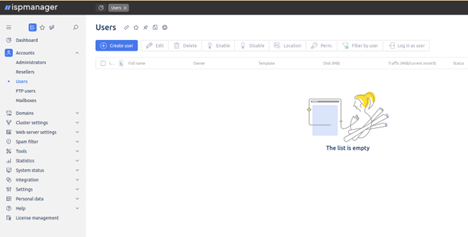
3. Set the server details.
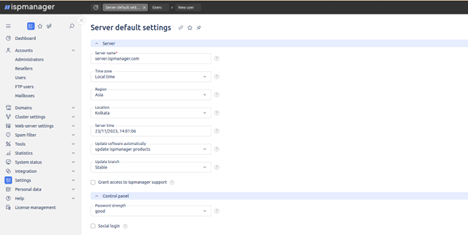
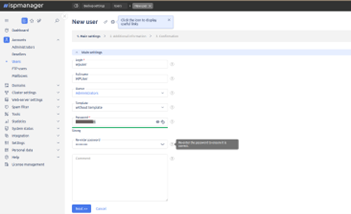
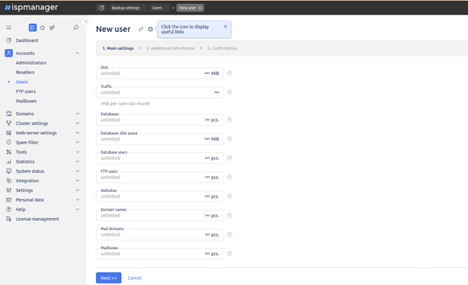
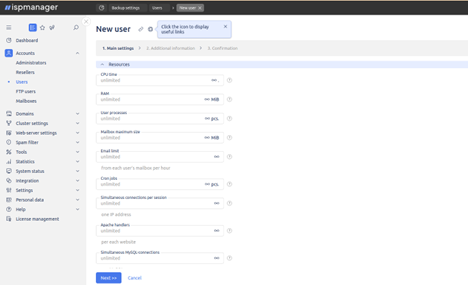
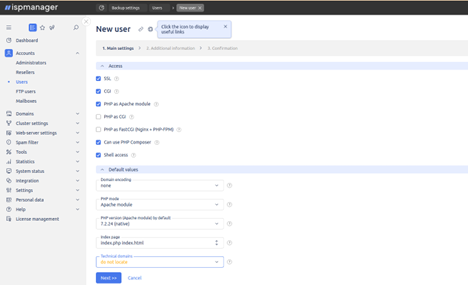
6. On the next page, Specify the domain name, Click on the “Select a script” dropdown menu and select “WordPRess 6.3.2” to install the latest version of wordpress available from ISPManager
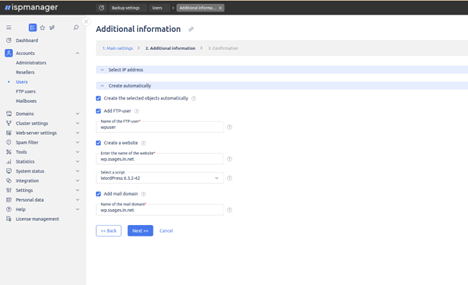
7. Complete the installation from the next page and you will be provided with the logins for wp-admin and the database details
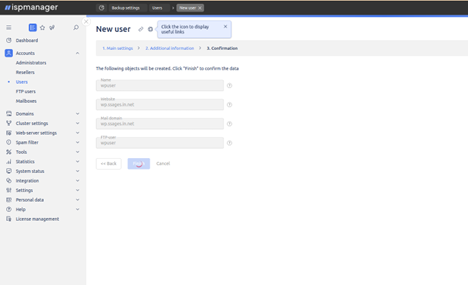
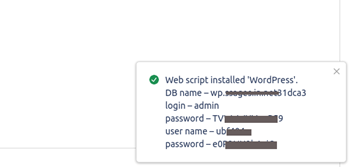
8. Point your domain to the new server IP and open the site
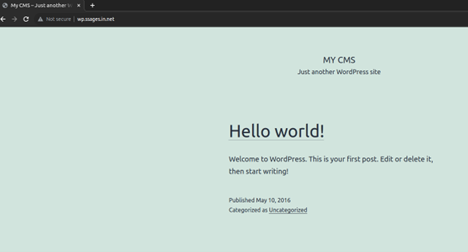
Conclusion:
In conclusion, setting up WordPress on ISPManager is a straightforward process that can be accomplished with just a few simple steps. By following the guidelines outlined in this blog, users can create a robust and functional website powered by WordPress, complete with customization options, themes, plugins, and more.
ISPManager’s user-friendly interface and compatibility with popular web technologies make it an ideal choice for hosting WordPress sites. Whether you’re a beginner or an experienced webmaster, ISPManager provides the tools and features needed to manage your website efficiently.
Category : VPS

Add new commentSIGN IN