Published on : October 16, 2014 by Irshad K.

This tutorial will show you solutions to some of the Magento common issues that users face when managing their online shops. It covers the following topics on the top 10 Magento common issues : 1. Configure Magento to work with a new domain; There are two things you should do in order to configure Magento […]
Published on : August 30, 2014 by Irshad K.

Some times we may unable to access the server through SSH. This can be due to multiple reasons like custom ssh port, disabled root login, non-availability of ssh user credentials or even due to the absence of wheel user privilege for the SSH user. During such instances we will be helpless even though the SSH […]
Published on : August 18, 2014 by Irshad K.

Sphinx is a Linux and Windows based search engine service which allows full text searching of extremely large databases in a very efficient and quick manner We are here providing the steps for sphinx mysql integration . 1. Identify the current version of MySQL The current version is mysql-5.5.31-1.el6.remi.x86_64 2. Download the MySQL source file As you […]
Published on : August 14, 2014 by Irshad K.
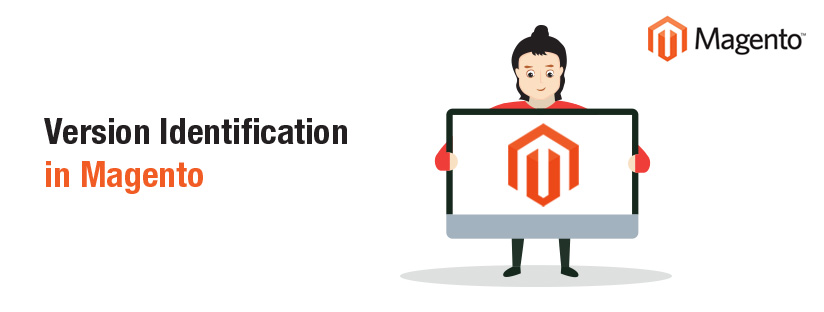
Magento version Check can be done from the back end using the file app/Mage.php of your Magento installation, simply search for getVersionInfo() function there: The version is 1.6.1.0 You can list all magento versions on a server:
Published on : August 9, 2014 by Irshad K.

Scenario: Usually when a client complains he is not able to access his site or the cPanel, the highest possibility is that his IP has been blocked in the server with CSF Firewall installed. You can simply check the IP block in a CSF Firewall installed server through the command As an example, suppose […]
