Published on : July 24, 2019 by Sheldon Moor

Preface:
wp-config.php file is located inside the root directory of the WordPress installation and it is created during the installation process. This file stores the database configuration of your WordPress. Here, we are going to look at some wp-config.php tweaks which become handy for troubleshooting various WordPress issues. 1. Adding Security Keys in WordPress By default […]
Published on : July 22, 2019 by Albert Reilly

Preface:
For improved performance and to speed up your admin panel, you can follow certain steps. Make sure you perform them periodically. Applying patches Magento releases security patches regularly and you need to apply them to increase security. To install patches, you can follow the below steps or can contact respective hosting provider after uploading the patch file to your document […]
Published on : July 18, 2019 by Glenn Max

Preface:
Here we will look at how an instance can be created in Amazon Web Service or AWS. For doing this we will use a free tier account or you can use your AWS account too. Log in to the AWS console. You can use the link https://console.aws.amazon.com to access the console. You will log in to […]
Published on : July 8, 2019 by Ruben Roy

Preface:
A port is an addressable network location implemented in an operating system to help differentiate traffic destined for different services or Applications. The state of a port is either open, filtered, closed, or unfiltered. A port is said to be open if an application on the target machine is listening for connections/packets on that port. […]
Published on : July 6, 2019 by Ruben Roy
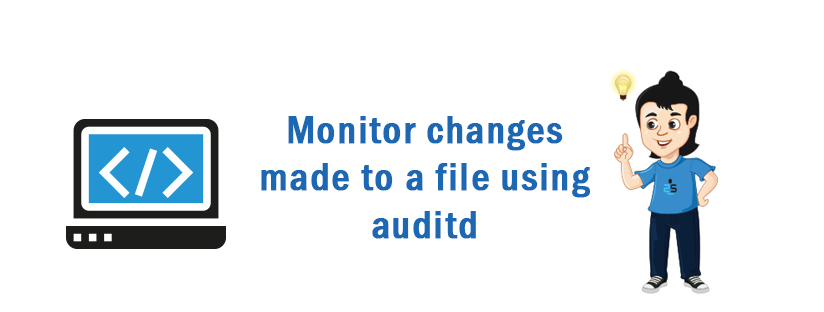
Preface:
Modern Linux kernel comes with auditd daemon. It is responsible for writing audit records to the disk. During startup, the rules in /etc/audit.rules are read by this daemon. You can open /etc/audit.rules file and make changes such as setup audit file log location and other option. The default file is good enough to get started […]
