Published on : July 18, 2019 by Glenn Max

Here we will look at how an instance can be created in Amazon Web Service or AWS. For doing this we will use a free tier account or you can use your AWS account too. Log in to the AWS console. You can use the link https://console.aws.amazon.com to access the console. You will log in to […]
Published on : March 4, 2019 by Albert Reilly

SETTING UP VIRTUAL HOSTS Virtual Hosts are used when we have more than one domain to run with a single IP address. We can have multiple websites on our server and there is no limit to the number of virtual hosts that can be added. For setting up virtual hosts on CentOS 7, follow the […]
Published on : February 12, 2019 by Anitta Jose
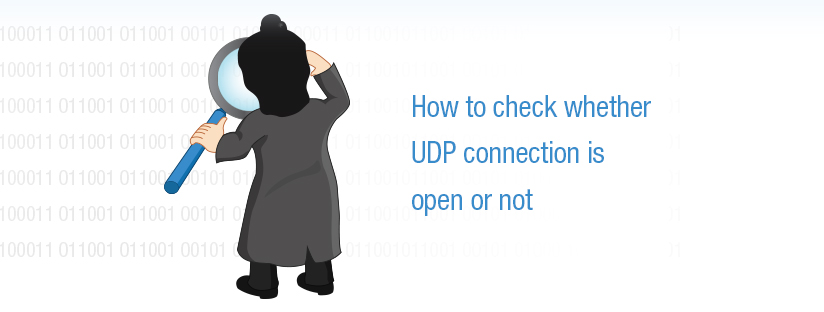
UDP is being a connectionless protocol, you can t reliably say that the port is open or not. Below two commands are the only way of checking the same. When you send a packet to the open port, there need not be any acknowledgment saying that the port is open. Theoretically, UDP should give a […]
Published on : February 4, 2019 by Daniel Wren

lsof command displays the list of open files. It could be the list of files opened by a process or it could be a list of files opened by a user or it could be a list of files opened by an IP or it could be a list of files opened by a port. […]
Published on : February 1, 2019 by Daniel Wren
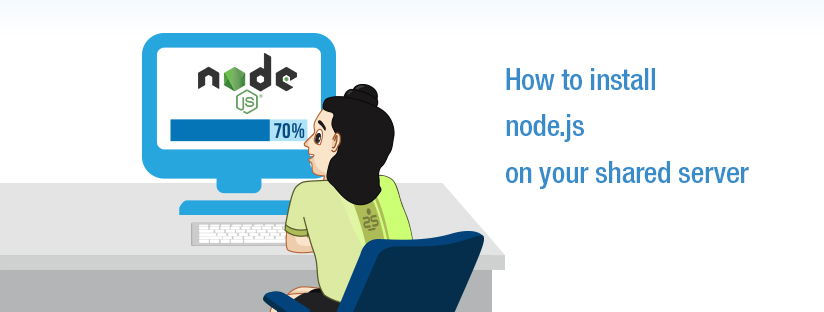
Most of the good web hosting companies now a days, do provide node.js support. You could check whether it is already running by getting a shell access from the provider and running the following commands: # which node /usr/local/bin/node # which npm /usr/local/bin/npm As a tip, when you write a node.js script and make it […]
