Published on : March 7, 2022 by Vinayan C V
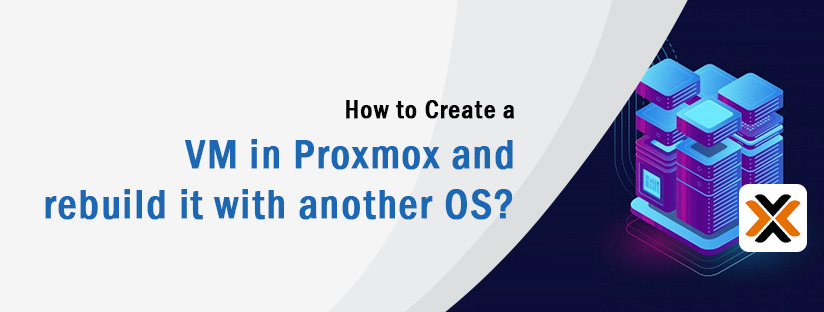
Preface:
How to Create a VM in Proxmox and rebuild it with another OS Proxmox VE is a platform to run virtual machines and containers. It is based on Debian Linux and completely open-source. How to Create a VM in ProxmoxVE? There are three main steps to create a VM in Proxmox VE. Uploading an ISO to ProxmoxVE Creating a VM in ProxmoxVE Installing an […]
Published on : March 5, 2022 by Vinayan C V

Preface:
ECS Exec makes use of AWS Systems Manager (SSM) Session Manager to establish a connection with the running container and uses AWS Identity and Access Management (IAM) policies to control access to running commands in a running container. ECS Exec is only supported for Linux. containers. IAM permissions required for ECS Exec Use the following […]
Published on : February 25, 2022 by Vinayan C V

Preface:
Amazon SES is an email platform that provides an easy, cost-effective way for you to send and receive email using your own email addresses and domains. You can further check the whole working of SES here, https://docs.aws.amazon.com/ses/latest/dg/send-email-concepts-process.html Amazon SES has a global and account-level suppression list. When any Amazon SES customer sends an email that results […]
Published on : February 12, 2022 by Vinayan C V
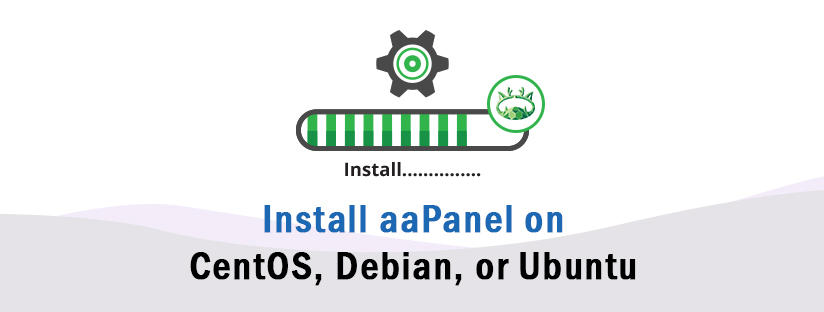
Preface:
aaPanel is a simple control panel which is used to manage web server through web-based GUI. Installation Login to Server Login to your server as a root or standard user with Sudo access. Download installation script of aaPanel for CentOS or Redhat 7 0r 8 Linux. wget -O install.sh http://www.aapanel.com/script/install_6.0_en.sh Download installation script of aaPanel […]
Published on : February 9, 2022 by Scarlett Upton
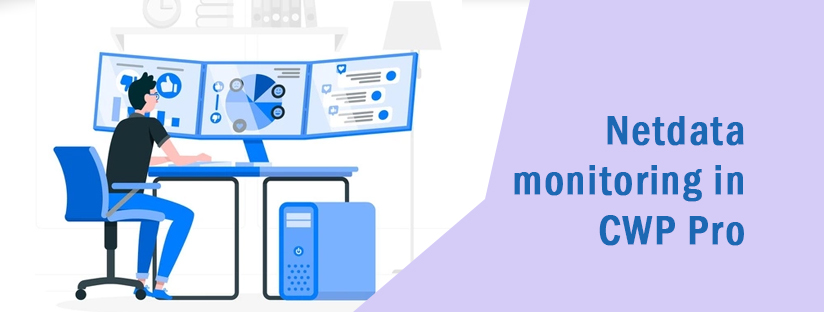
Preface:
Netdata is a system monitoring system, designed to be distributed, lightweight, flexible and open source. The application is able to detect hundreds of metrics automatically, simplifying their configuration and integration. 1.Installation a. Login to CWP Pro server as the root user. b. Click on the Graphs in the left bottom of the interface and select […]
