Published on : May 24, 2023 by TECH
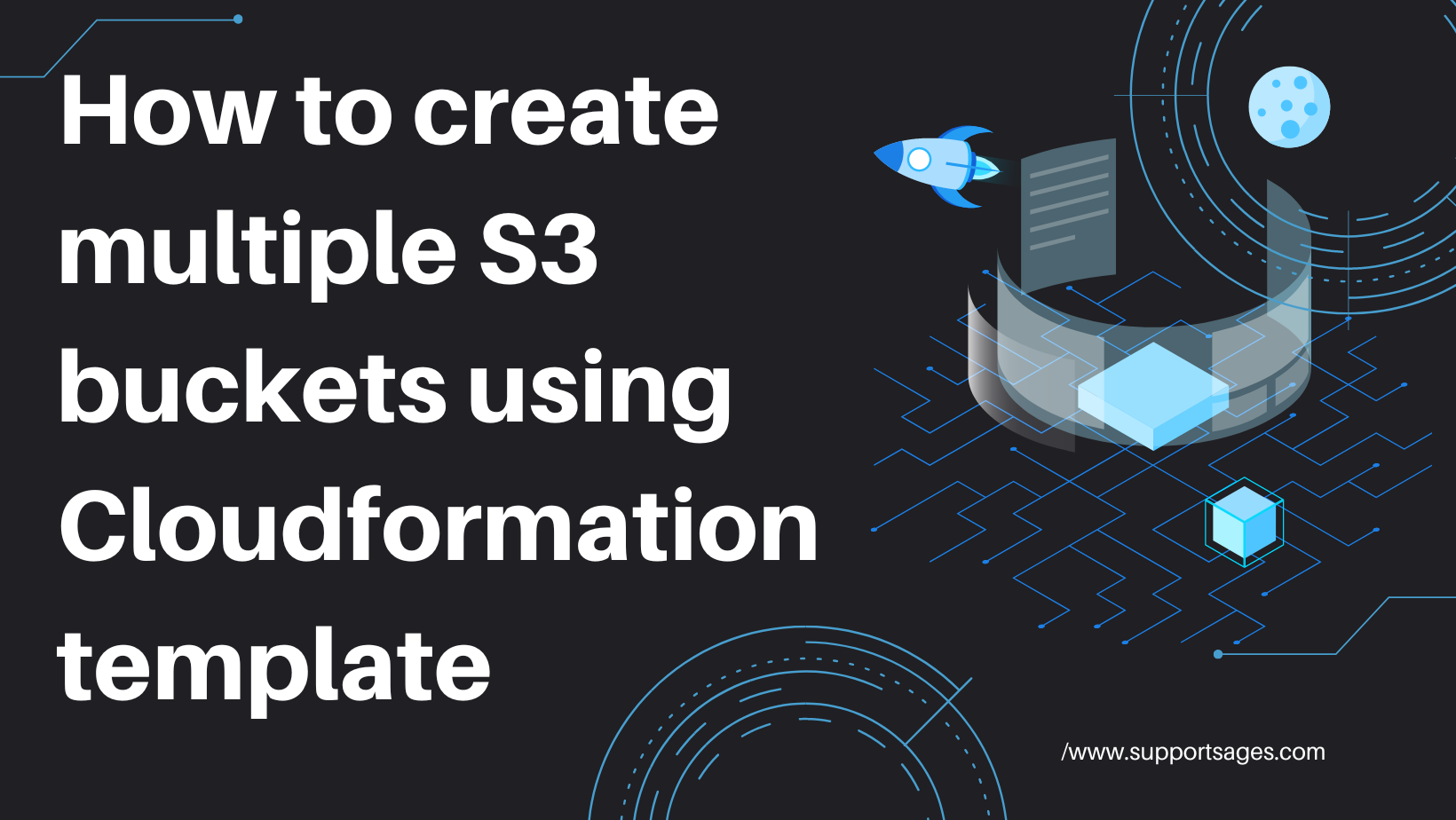
Preface:
AWS CloudFormation provides you with a simple way to create and manage a collection of AWS resources by provisioning and updating them in an orderly and predictable way. In simple terms, it allows you to create and model your infrastructure and applications without having to perform actions manually. AWS CloudFormation enables you to manage your […]
Published on : April 12, 2023 by TECH
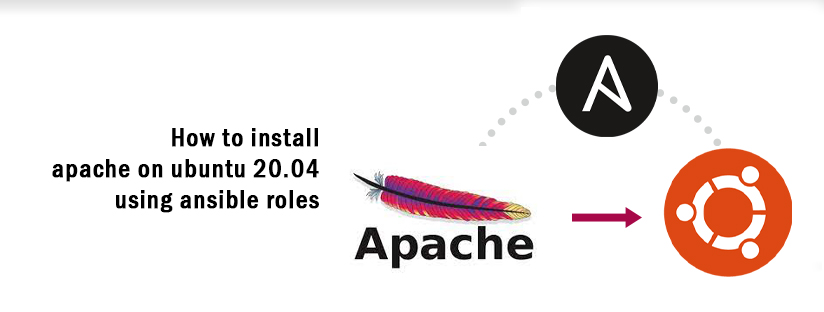
Preface:
Roles let you automatically load related vars, files, tasks, handlers, and other Ansible artifacts based on a known file structure. After you group your content into roles, you can easily reuse them and share them with other users. Prerequisites In order to execute the automated setup provided by the playbook we’re discussing in this guide, […]
Published on : February 8, 2023 by Vinayan C V

Preface:
Employees are the greatest resource of every organization. Feeling a connection with the organization can make the employees work harder, stay longer, and inspire others to do the same. Employee Engagement is the way of making a connection, both mental as well as emotional, between the employees and the organization in order to make them […]
Published on : July 13, 2022 by Vinayan C V
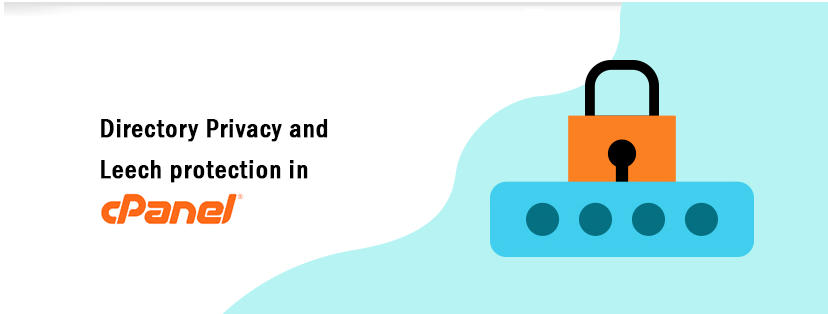
Preface:
cPanel’s disk usage page enables you to see how much disk space your account’s directories and databases are occupying. You can view the information in bar graph format, and you can also sort directories by name and disk space usage. To view information about your account’s disk usage, follow these steps: Log into cPanel. In […]
Published on : March 24, 2022 by Vinayan C V
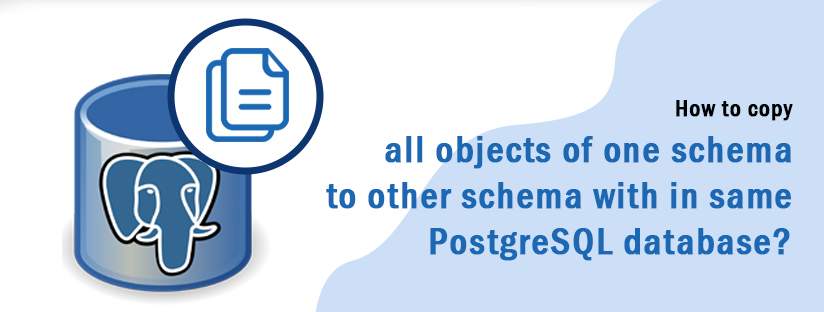
Preface:
You can follow the following steps to copy all objects of one schema to another schema within the same PostgreSQL database: 1.Login to PostgreSQL using the following command psql -h <host> -U <username> -d <databasename> -p <port no.> 2.Create the new schema using the following command CREATE SCHEMA <new-schema-name>; 3.Check the relations of the source schema […]
