Published on: January 26, 2010 by George K.

Scenario:
SSH passwordless login to another server can be very useful when you want to configure a remote backup server or when migrating servers. For enabling this you need to have openSSH installed on the server.
Here is a tutorial on how to configure password less SSH login to server ‘mars’ from server ‘Earth‘
1. Login to Earth as root.
2. Run the command ssh-keygen -t rsa
If the key already exists you can either go to step 3 or you can generate a new key by overwriting existing key (see image). It would be better to overwrite the existing key if you did not generate it.
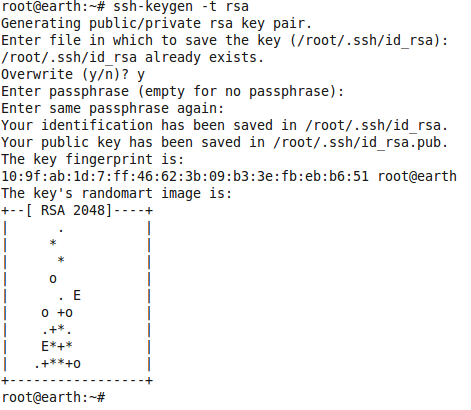
3. Change directory to /root/.ssh/
root@earth:~# cd /root/.ssh/
root@earth:~/.ssh#
4. Copy the contents of the file id_rsa.pub to the directory /root/.ssh/authorized_keys in remote server ie Mars
scp -P <port no> id_rsa.pub root@mars_server_IP:/root/.ssh/authorized_keys
5. Now set permission for the file
chmod 600 authorized_keys
6. Now try to login to server “Mars” from Earth using the following command
Earcth#ssh root@mars_server_IP -p
Category : General, Howtos, Linux, Security, Troubleshooting

Add new commentSIGN IN