Published on: April 12, 2017 by Manu M.
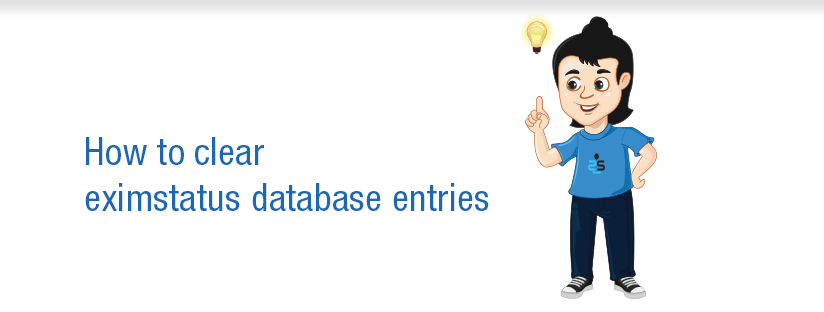
Scenario:
Hello,
This post is about truncating eximstats database. The scenario is considered when the database size increase to large size. This can occur due to high mail queue or spam issues. If your eximstats database has gotten pretty large, chances are you have a spam issue and may want to check your /var/log/exim_mainlog log to see if you have any kind of spam activity going on.
So what is eximstats database?
Eximstats parses the exim log to produce text and graphical data, i.e. number of successful and unsuccessful delivery etc . From WHM we can analyze the email queue by from “Home » Email » Mail Queue Manager“. The eximstats normally analyze the exim mainlog and syslog files to generate a statistical output.
Here I’m explaining the way to remove contents from the database Eximstats.
1, SSH to server as ‘root’ user.
2, Enter to MySQL command prompt.
root@myserver [~]# mysql Welcome to the MariaDB monitor. Commands end with ; or \g. Your MariaDB connection id is 14851610 Server version: 10.0.20-MariaDB-cll-lve MariaDB Server Copyright (c) 2000, 2015, Oracle, MariaDB Corporation Ab and others. Type 'help;' or '\h' for help. Type '\c' to clear the current input statement. MariaDB [(none)]>
3, Use the database eximstat.
MariaDB [(none)]> use eximstats; Reading table information for completion of table and column names You can turn off this feature to get a quicker startup with -A Database changed MariaDB [eximstats]>
4, The DB eximstat mainly contains 4 tables:
MariaDB [eximstats]> show tables; +---------------------+ | Tables_in_eximstats | +---------------------+ | defers | | failures | | sends | | smtp | +---------------------+ 4 rows in set (0.00 sec) MariaDB [eximstats]>
5, Truncate all tables.
MariaDB [eximstats]> truncate table smtp; MariaDB [eximstats]> truncate table sends; MariaDB [eximstats]> truncate table failures; MariaDB [eximstats]> truncate table defers;
6, Quit from MySQL prompt.
MariaDB [eximstats]> quit Bye
7, Check the DB.
root@sng006 [~]# mysqlcheck -c eximstats eximstats.defers OK eximstats.failures OK eximstats.sends OK eximstats.smtp
6, Restart Exim daemon.
Do check the exim main log and confirm that everything is normal. That’s all 🙂
Category : cPanel, Howtos, Linux, MySQL, Troubleshooting

Add new commentSIGN IN