Published on: October 10, 2014 by Mithun S.
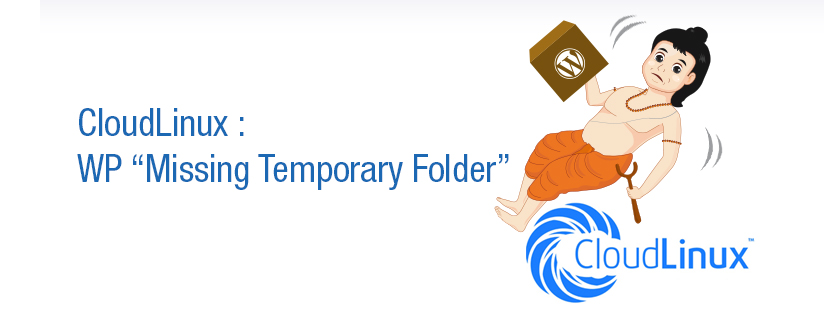
Scenario:
We might get an error as ‘Missing Temporary Folder’ when trying to upload images through a CloudLinux WordPress.
How to fix:
The error usually occurs when a user is not enabled in CageFS properly. While you might see it as enabled, there can be still issues. In order to fix the error you need to remove the user from CageFS and re-add it again.
Go to WHM » Plugins » CageFS and select the user you need to remove and click the ‘>>‘ button.
Re-add the user by selecting the user and clicking the ‘<<‘ button.
Once you’ve done that, update CageFS by clicking the ‘Update CageFS Skeleton’ option.
Now you should be able to upload images successfully
Category : General, Howtos, Linux, Troubleshooting

Add new commentSIGN IN