Published on : March 29, 2017 by Manu M.
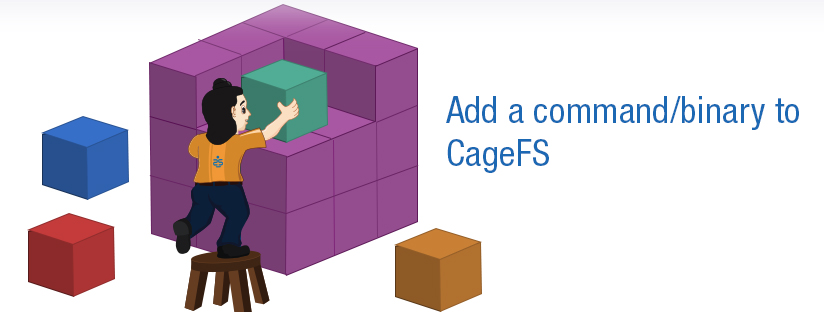
Hello Pals, My new blog is about adding a command or binary in the CageFS. For those who doesn’t know what CageFS is, I will start with a small brief on that. CageFS CageFS is a term related to CloudLinux and it is a virtualized file system and a set of tools to contain each […]
Published on : August 9, 2015 by Maddy Mattocks
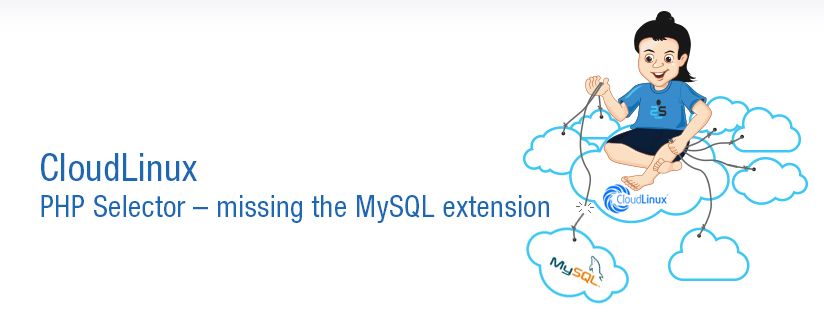
We came across the following error message on all sites, hosted on a server configured with cPanel, CloudLinux PHP Selector (CL Selector) and Percona as DBMS. Issue was happening on only one server and not on others though. Some sites showed the error message of inability to load “pdo_mysql” and further investigations revealed that other […]
Published on : October 10, 2014 by Mithun S.
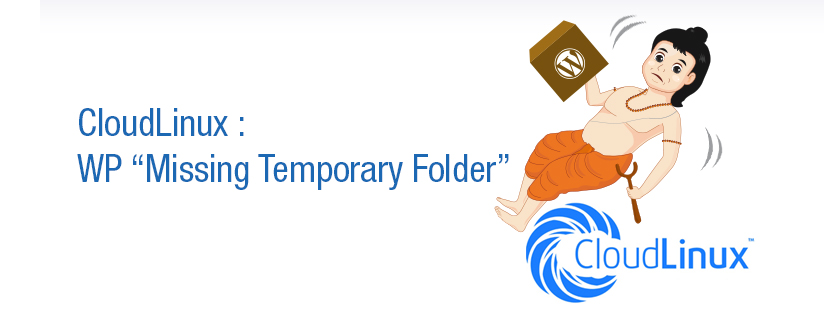
We might get an error as ‘Missing Temporary Folder’ when trying to upload images through a CloudLinux WordPress. How to fix: The error usually occurs when a user is not enabled in CageFS properly. While you might see it as enabled, there can be still issues. In order to fix the error you need […]
Published on : August 7, 2014 by Vipin R.N

The Client was trying to get Browser information of his site visitors using get_browser() function, but it didn’t work. Let us see how to fix the issue with browscap php extension Browscap : Browser Capabilities Project. Used to obtain Browser information and related statistics of Visitors to a website. The Native code used for this is : <?php […]
