Published on: October 3, 2010 by Sharafuddin M.A

Scenario:
SolusVM is a powerful VPS node management system. This post explains the step-by-step process of migrating a SolusVM master from one node to another.
Lets call the old Master node as ‘x’ and the server to which Solusvm Master has to be migrated(new Master) as ‘y’
Login to the server ‘y’:
Install SolusVM Master:
wget http://soluslabs.com/installers/solusvm/install
chmod 755 install ./install
 Choose the option ‘1’ and hit ‘Enter’
Choose the option ‘1’ and hit ‘Enter’
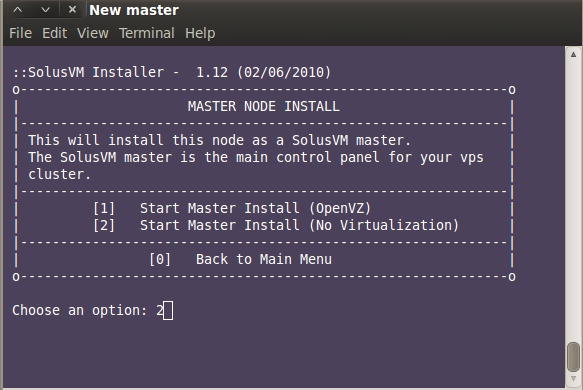 Choose Option ‘2’ and continue with the installation.
Choose Option ‘2’ and continue with the installation.
This will now automatically finish the installation and once this is completed, you can access the new master admin page from here :
http://newmasterip:5353/admincp/login.php and login using [Default]
Username : vpsadmin
password : vpsadmin
We are now done with the new master server setup. We can now proceed with the migration. Login to the server ‘x’ via SSH. The master node saves all added vps/container informations on a database. We could find the database username and password from the file /usr/local/solusvm/includes/solusvm.conf
eg :
SolfGhcMZ8zjyx:SolfsfgDl13IQ:7qb7Tdo6fZS2CQoLfjfjhrDOYNvb8:localhost:4LJ3ddew285TfW3EE0Z9G5YZK7ROR74AT7WVJEDSIZ
The four field consists of <databasename>:<use>:<password>:<host>:<the key> Here the database name and database are SolfGhcMZ8zjyx and SolfsfgDl13IQ respectively.
We now need to backup the database and restore it to the new Master.
To backup the database :
mysqldump SolfGhcMZ8zjyx > SolfGhcMZ8zjyx.sql
Now copy the database backup SolfGhcMZ8zjyx.sql to the new server. (SCP/FTP)
Login to the server ‘x’/new master:
Find the database name and user of the new server and restore the old back to it.
Find the database name and user from /usr/local/solusvm/includes/solusvm.conf. We new need to restore the old back to the new database here.
/usr/bin/mysql --user=newuser --password=newpassword newdatabasename < SolfGhcMZ8zjyx.sql
Verify the migration by login to http://newmasterip:5353/admincp/login.php and check whether you are able to list the VPS of old master server. Make sure that you update the master IP on all slaves to the new master IP from /usr/local/solusvm/data/allow.dat
For more assistance, you contact our VPS node management team with your requirements and they will happy to help you
Category : Howtos, Linux

Add new commentSIGN IN