Published on : July 16, 2014 by Sharafuddin M.A
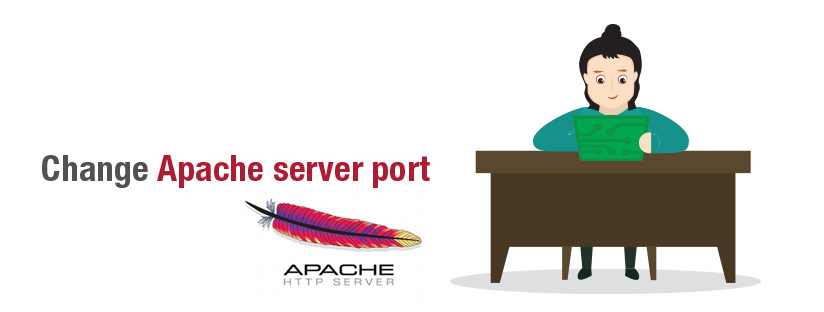
Apache Port Change: We all know that the default Port number of Apache is 80. For more security purpose we will be forced for Apache port change, Please see below mentioned steps inorder to change the port number.Assume you need to change the port number of httpd from 80 to 8080 and for https from 443 […]
Published on : July 1, 2014 by Sharafuddin M.A

Last blog we saw how to FFmpeg installation in linux. In this article, let me explain what are the common errors we face while installing FFmpeg. 1. If you get command not found error for phpize, then you will need to install the following module 2. If you get error like “ffmpeg headers not found” […]
Published on : by Sharafuddin M.A

You have lost the master VPS, but fortunately your admins did a good job by keeping solusVM backup in a remote place or FTP location. Whole of the WHMCS integration and the control panel settings everything is lost, but the VPSes inside the slaves are working. You need to restore the SolusVM backup and setup […]
Published on : October 3, 2010 by Sharafuddin M.A

SolusVM is a powerful VPS node management system. This post explains the step-by-step process of migrating a SolusVM master from one node to another. Lets call the old Master node as ‘x’ and the server to which Solusvm Master has to be migrated(new Master) as ‘y’ Login to the server ‘y’: Install SolusVM Master: Choose […]
Published on : October 1, 2010 by Sharafuddin M.A

First you will need to set the proper settings to allow Windows Explorer to connect to the windows FTP server: 1 : Open control panel via your start menu and double click on Internet Options. 2 : Select the Advanced tab at the top and scroll down to you see Enable FTP folder view (outside […]
