Published on : December 19, 2016 by Navesh M N

What is DDOS? Before discussing how to control DDoS attack using CSF, let me explain what is DDOS attack and how it affects the smooth functioning of a server. DDoS stands for Distributed Denial of Service. It is an attempt to make an online service unavailable by traffic flooding from multiple sources. This makes it impossible […]
Published on : August 2, 2014 by Vipin R.N

CSF open port :- You can open a port for just one specific user in CSF by doing the following: Replace 5353 with the port you wish to open and 656 with the UID of the user. Opening an outgoing Port for one remote IP
Published on : July 16, 2014 by Sharafuddin M.A
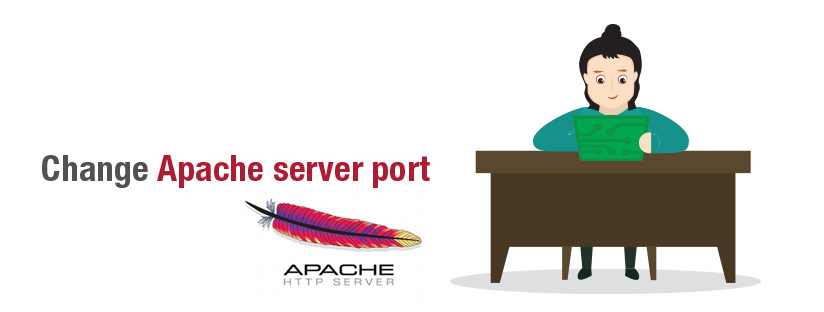
Apache Port Change: We all know that the default Port number of Apache is 80. For more security purpose we will be forced for Apache port change, Please see below mentioned steps inorder to change the port number.Assume you need to change the port number of httpd from 80 to 8080 and for https from 443 […]
Published on : August 24, 2010 by Faheem P.

We are here explaining about how to create RPM package from the Source. As an initial step, compile and install the source using normal procedures just to confirm all necessary libraries/dependencies are met. Here I am explaining the whole process to create RPM package for CSF that could be installed on cPanel servers. Getting ready […]
