Published on : February 13, 2016 by Felix
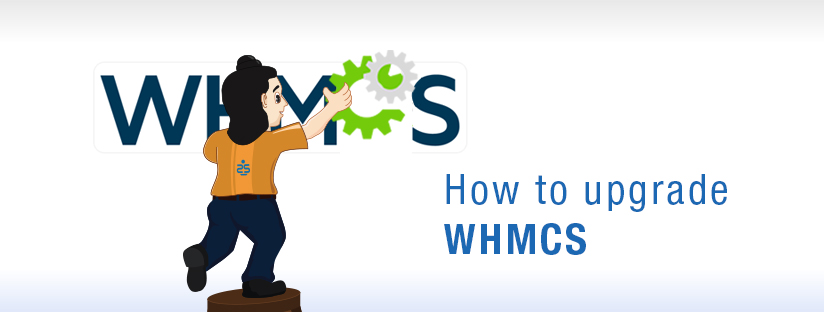
I will be demonstrating on how to update/upgrade WHMCS version to the latest one. Following are the general steps to manually upgrade Full Release WHMCS, but it may vary from version to version. So you are recommended to read the upgrading steps given in their official documentation before upgrading ( http://docs.whmcs.com/Upgrading ) Legend WHMCS Domain : http://whmcs.dsages.com/ […]
Published on : February 2, 2016 by Felix

Automated WordPress upgrade may not work always. In such cases, we may need to do WordPress upgrade manually or reinstall the existing installation and perform it as a step by step process. Sometimes a failed upgrade or file corruption may occur in your current installation. You can follow the below steps for resolving such issues […]
Published on : October 4, 2014 by Felix

Sometimes you may come across the issue that the temporary URL not working for the PHP file. On servers running FastCGI as PHP handler, it is not possible to run PHP files via temporary url such as http://SERVER_IP/~username/index.php . But you will be able to view HTML files. Before you proceed make sure the web hosting company allows […]
Published on : September 26, 2014 by Felix
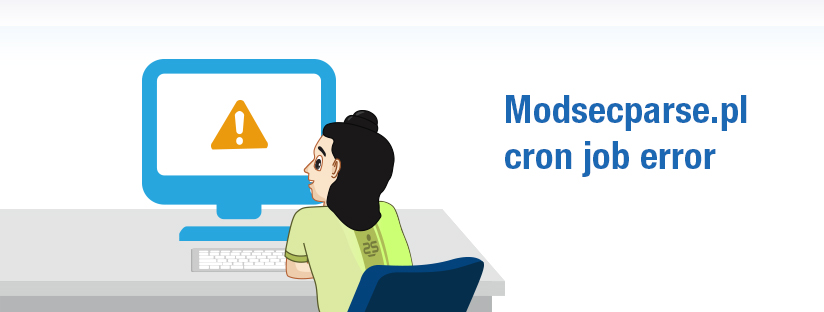
The modsecparse.pl cronjob producing the following modsecparse.pl database connection error Solution Try reproducing the error by running the cron job manually: If it shows the same error, make sure the password used on the “my $dbpassword” 19th line in /etc/cron.hourly/modsecparse.pl matches the “modsec” password in MySQL. my $dbpassword = ‘sample’; You can reset the “modsec” MySQL […]
Published on : September 15, 2014 by Felix
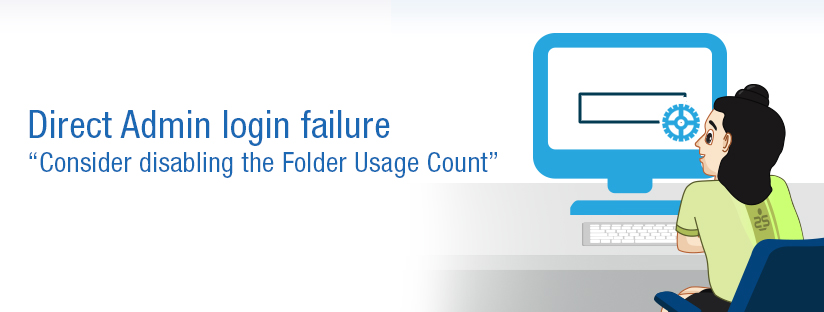
Once our client opened a ticket saying that he cannot login DirectAdmin control panel. This is actually a simple troubleshoot but I have googled it a lot and gone mad for hours to find it . Note that this was almost a year back and I think now it can be googled easily. When logging into […]
