Solving “Service Unavailable” message just for one website in Plesk and IIS7
Tags: Application poolIIS7Pleskretrieve domain passwordService UnavailableShared pool
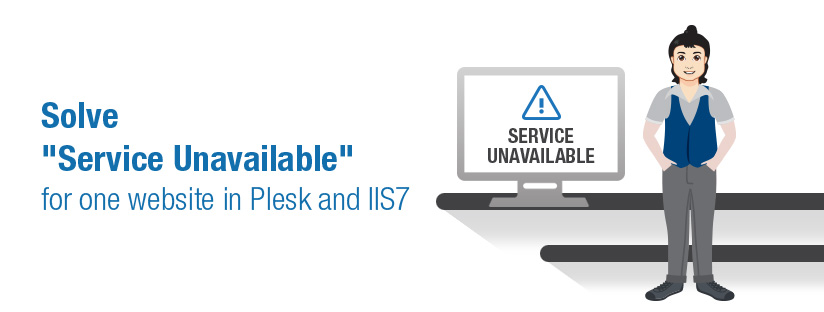
Scenario:
A particular website of our Odin plesk support client was getting “Service Unavailable” message for just one website in a Plesk server while all other website was working fine. No logs in Event Viewer were giving any clue. However when someone changed the Application pool to use the shared pool plesk(domain2.0)pool, it was working fine which deserted the issue to application pool issue.
Approach to the solution
- Check the application pool running, by taking Start => Run => inetmgr
- Find out which application pool a website is running by taking the IIS Manager => Sites => domain.com (domain in question) and right column of options => Advanced Settings => General => Application pool
- Expand application pools and check whether the application pool is stopped and if it is in the stopped status, start it.
- As a good measure, please recycle the application pool as well.
- If it fails to start, check whether the application pool generates any event logs. Next measure is to reset the password of IUSR_username
- For resetting the password of IUSR_username, go with the below steps,
- Login to the server by RDP
- Retrieve password of the domain owner from Parallels Panel database running this command:
“%plesk_bin%”\dbclient –direct-sql –sql=”select su.login, a.password from accounts a, sys_users su where a.id=su.account_id and su.login=’username’ ”
login password
username password
where username is an owner of the domain, which can be taken from Plesk => Domains => Web Hosting Settings
- Synchronize system password with accordance of retrieved one as follow:
net user IUSR_username password
- Try restarting the application pool again and if is works well, all is good, or else, check to see further options, like Handler Mappings or ISAPI_Filters. But Handler Mappings or ISAPI filters usually affects only one or two types of file extensions.
For more assistance, you can contact our Odin Plesk support team with your requirements
Category : Howtos, IIS, Troubleshooting, Windows
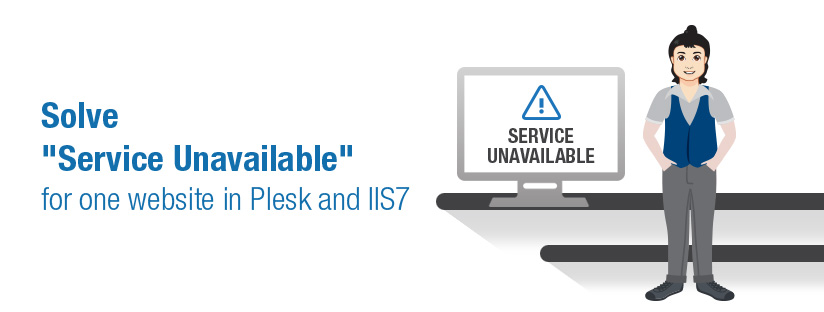

Add new commentSIGN IN