Published on: January 6, 2011 by Jithin Vijayan
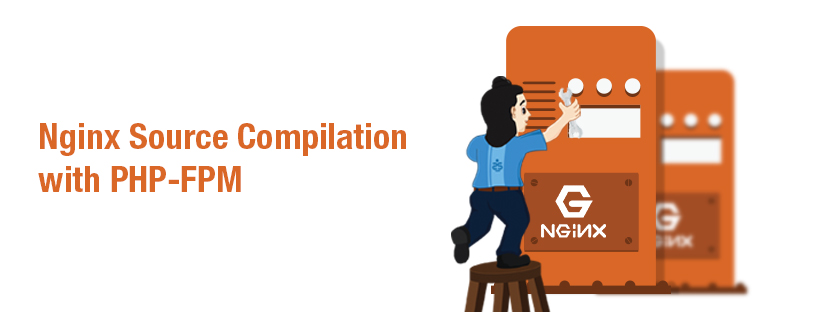
Scenario:
Now Nginx server support team providing the next part where php is compiled with php-fpm
Before installation we need to install some of the required libraries
apt-get install autoconf2.13 libssl-dev libcurl4-gnutls-dev libjpeg62-dev libpng12-dev libmysql++-dev libfreetype6-dev libt1-dev libc-client-dev mysql-client libevent-dev libxml2-dev libtool libmcrypt-dev
Download the php version 5.3.3 where the php-fpm is an inbuilt
wget http://nl3.php.net/get/php-5.3.3.tar.gz tar -xzf php-5.3.3.tar.gz cd php-5.3.3 ./configure --enable-fpm --with-mcrypt --enable-mbstring --with-openssl --with-mysql --with-mysql-sock --with-gd --with-jpeg-dir=/usr/lib --enable-gd-native-ttf --with-pdo-mysql --with-libxml-dir=/usr/lib --with-mysqli=/usr/bin/mysql_config --with-curl --enable-zip --enable-sockets --with-zlib --enable-exif --enable-ftp --with-iconv --with-gettext --enable-gd-native-ttf --with-t1lib=/usr --with-freetype-dir=/usr --prefix=/usr/local/php --with-fpm-user=www-data –with-fpm-group=www-data
I have customised the options according to my choice here, where as for enabling the fpm “–enable-fpm” only this is required.
make make test make install
The installation is completed
You may copy some of the default configuration from the downloaded package to installation file here I am copying the devolopment php.ini along with the conf
cp php.ini-development /usr/local/php/php.ini cp /usr/local/php/etc/php-fpm.conf.default /usr/local/php/etc/php-fpm.conf cp sapi/fpm/init.d.php-fpm /etc/init.d/php-fpm
or you can download it from the url
http://svn.php.net/repository/php/php-src/branches/PHP_5_3/sapi/fpm/init.d.php-fpm.in chmod 755 /etc/init.d/php-fpm
Adding php-fpm to auto-run on each login
update-rc.d -f php-fpm defaults
Adding system startup for /etc/init.d/php-fpm …
/etc/rc0.d/K20php-fpm -> ../init.d/php-fpm
/etc/rc1.d/K20php-fpm -> ../init.d/php-fpm
/etc/rc6.d/K20php-fpm -> ../init.d/php-fpm
/etc/rc2.d/S20php-fpm -> ../init.d/php-fpm
/etc/rc3.d/S20php-fpm -> ../init.d/php-fpm
/etc/rc4.d/S20php-fpm -> ../init.d/php-fpm
/etc/rc5.d/S20php-fpm -> ../init.d/php-fpm
/etc/init.d/php-fpm start
Some of the errors and their fix I found during the installation
Installation during nginx when ./configure was run
Error
checking for PCRE library … not found
checking for PCRE library in /usr/local/ … not found
checking for PCRE library in /usr/include/pcre/ … not found
checking for PCRE library in /usr/pkg/ … not found
checking for PCRE library in /opt/local/ … not found
./configure: error: the HTTP rewrite module requires the PCRE library.
You can either disable the module by using –without-http_rewrite_module
option, or install the PCRE library into the system, or build the PCRE library
statically from the source with nginx by using –with-pcre=<path> option.
sudo aptitude install libpcre3 libpcre3-dev libpcrecpp0 libssl-dev zlib1g-dev
Error found when php-fpm was started
/etc/init.d/php-fpm start
Starting php-fpm Nov 24 17:17:05.586113 [ALERT] [pool www] pm.min_spare_servers(0) must be a positive value
Nov 24 17:17:05.586173 [ERROR] failed to post process the configuration
failed
You just need to make sure these values are not commented in /usr/local/php/etc/php-fpm.conf
pm = dynamic
pm.max_children = 50
pm.start_servers = 10
pm.min_spare_servers = 5
pm.max_spare_servers = 35
Another one that came around was
/etc/init.d/php-fpm start
Starting php-fpm .Nov 24 17:21:48.489194 [ERROR] [pool www] cannot get gid for group ‘nobody’
……………………………. failed
either you can create a group for nobody
groupadd nobody
or can change it in your php-fpm.conf
; Unix user/group of processes
; Note: The user is mandatory. If the group is not set, the default user’s group
; will be used.
user = www-data
group = nobody
Category : cPanel, General, Howtos, Linux, Special Offers, Training, Troubleshooting

Add new commentSIGN IN