Published on : November 29, 2010 by Vipin R.N
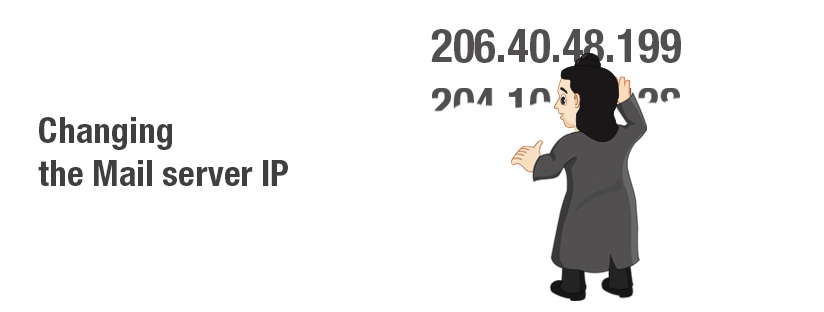
I’m pretty sure that many of us are tired of the word ‘Spam’. How about your mails being rejected from your domain when sending to Top level E-mail providers like GMail, Yahoo and MSN Hotmail ? It may be a familiar weird issue to many of you who uses cPanel mail server. This post is […]
Published on : October 22, 2010 by Balu Michael
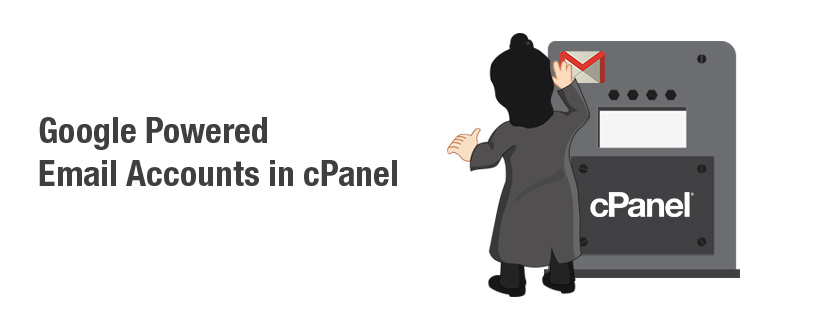
This next steps for creating cPanel google accounts are given below, Step V : Setting Up Your E-mail Server. The next step is to set up the URL you want to use to access Webmail. In most cases, this is either webmail.example.com or simply mail.example.com. To make this change, click on the ‘Service Settings‘ tab […]
Published on : by Balu Michael
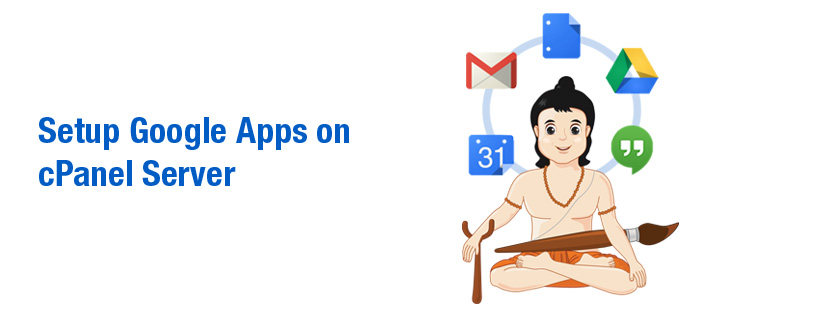
This article is on how to setup cPanel Google Apps to work on your domain with 6 easy steps. When you purchase a domain (e.g. your-domain.com) for your website from any of the domain registrars such as Godaddy , you normally get a single free email account that includes limited storage space. This is where […]
Published on : by George K.
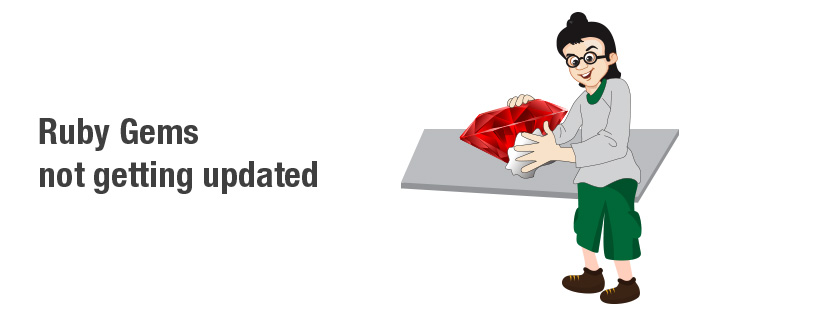
On a cPanel server, I ran the script /scripts/installruby for rubygems update which updated the ruby version from 1.8.6 to 1.8.7 But when updating the gems and the gem itself, we were getting error as below, gem update –system Updating RubyGems… ERROR: While executing gem … (Gem::RemoteSourceException) HTTP Response 302 fetching http://gems.rubyforge.org/yaml Solution was to […]
Published on : October 1, 2010 by Sharafuddin M.A

First you will need to set the proper settings to allow Windows Explorer to connect to the windows FTP server: 1 : Open control panel via your start menu and double click on Internet Options. 2 : Select the Advanced tab at the top and scroll down to you see Enable FTP folder view (outside […]
