Published on: January 22, 2016 by Scott S

Scenario:
Horizon is the canonical implementation of OpenStack’s Dashboard, which provides a web based user interface to OpenStack services including Nova, Swift, Keystone, etc. The OpenStack Horizon Dashboard Service provides a web browser accessible interface to an OpenStack environment. It allows users and administrators of the environment to interact with and manage the various functional components without having to install any local client tools other than a web browser.
Installation and configuration of Horizon
Install the OpenStack dashboard components on the controller node
root@controller# apt-get install apache2 memcached libapache2-mod-wsgi openstack-dashboard
By default, OpenStack Ubuntu theme is configured, you can use the OpenStack general theme by uninstalling the Ubuntu theme as shown below.
root@controller# apt-get remove --purge openstack-dashboard-ubuntu-theme
Configure the Dashboard using the /etc/openstack-dashboard/local_settings.py file on the controller node to match the settings as shown below.
CACHES = {
‘default’: {
‘BACKEND’ : ‘django.core.cache.backends.memcached.MemcachedCache’,
‘LOCATION’ : ‘192.168.1.11:11211’
}
}
ALLOWED_HOSTS = [‘192.168.1.11’, ‘my-desktop’]
OPENSTACK_HOST = “controller”
Restart apache and memcached
root@controller# service apache2 restart root@controller# service memcached restart
Access the dashboard by following the below mentioned URL on a web browser.
http://controller/horizon
Login with credentials for any user(admin/demo) that you created with the OpenStack Identity Service.
Please see the screenshot below of the Openstack Dashboard login screen and the admin panel.
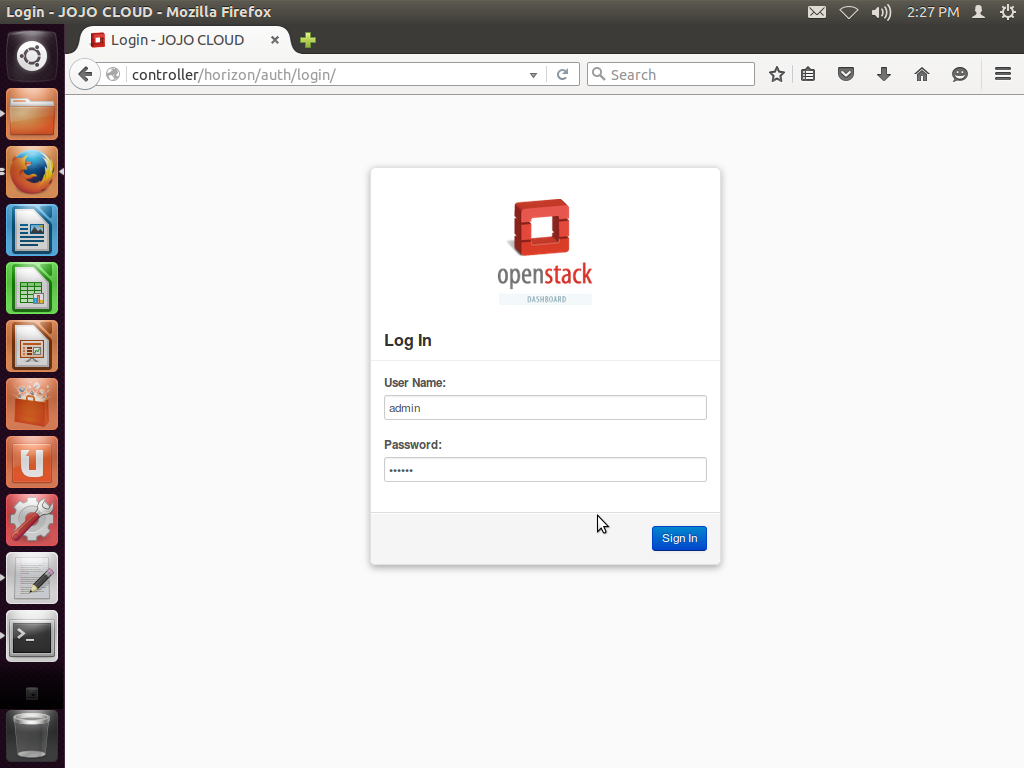
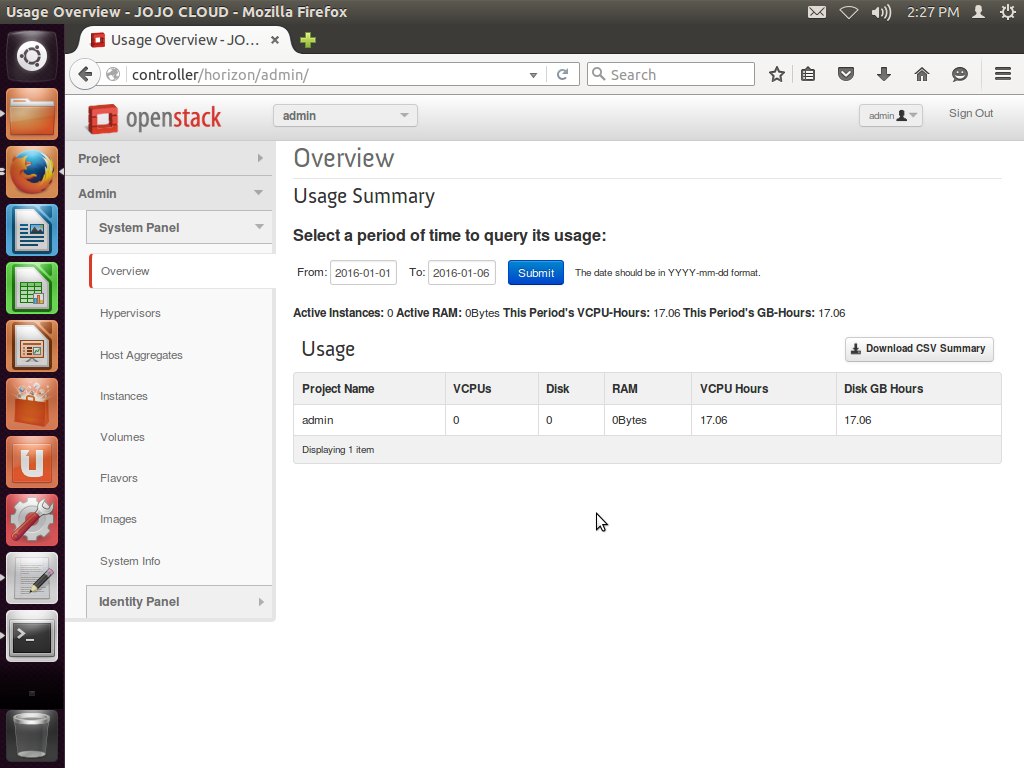
Now lets explore some additional services that OpenStack provides. Lets start with the OpenStack Block storage service named cinder.
Recommended Readings
OpenStack Cloud Computing Fundamentals
OpenStack On Ubuntu – Part 1- Prerequisite Setup
OpenStack on Ubuntu – Part 2 – Identity or Keystone Service
OpenStack on Ubuntu – Part 3 – Image or Glance Service
OpenStack on Ubuntu – Part 4 – Compute or Nova Service
OpenStack on Ubuntu – Part 6 – Block Storage or Cinder Service
OpenStack integration With CEPH Block Device (RBD)
Category : Howtos, Linux

Add new commentSIGN IN